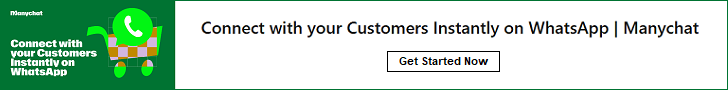In today’s fast-paced digital world, customers expect instant responses, personalized communication, and seamless support—all without jumping across multiple platforms. So how do you meet those demands without burning out your sales team?
Introducing: The Ultimate Sales Machine — WhatsApp + ManyChat.
Combining the most widely-used messaging app in the world (WhatsApp) with the powerful automation engine of ManyChat is like giving your sales process a superpower. Whether you’re a small business or a scaling startup, this duo helps you boost conversions, automate the boring stuff, and never miss a hot lead again.
Let’s break down how this powerhouse combo works—and why your business needs it now.
Why WhatsApp is a Sales Powerhouse?
Let’s start with the basics: Why WhatsApp?
- 🌍 Over 2 billion users worldwide
- 📱 Messages get read—98% open rate (yes, really)
- 💬 Easy, conversational, and fast
- 🔒 Secure and encrypted communication
WhatsApp isn’t just for friends and family anymore. It’s quickly becoming the go-to channel for business communication. Customers are already using it, so why not meet them where they are?
Enter ManyChat: WhatsApp Automation, Upgraded
Now add ManyChat to the mix, and things really get interesting.
What is ManyChat for WhatsApp?
Think of ManyChat as your sales assistant that never sleeps.
It helps you:
- 🤖 Automate conversations with smart flows
- 💡 Answer FAQs instantly without human agents
- 📈 Run promotions and campaigns at scale
- 📊 Track leads, sales, and open chats in one place
With ManyChat for WhatsApp, you’re not just messaging people—you’re building an automated, high-converting sales machine.
Top Benefits of Using WhatsApp + ManyChat for Sales
Let’s get into the juicy part. What exactly can this combo do for you?
1. Automate Answers, Save Time
Ever feel like your team is answering the same five questions over and over?
With ManyChat, you can:
- Set up instant responses to common inquiries
- Use keywords and triggers to guide users through automated flows
- Let the bot handle the basics—humans step in only when needed
👉 This means faster responses, happier leads, and more time for your team to focus on closing.
2. Boost Sales with WhatsApp Broadcasts
Imagine being able to send a personalized message to hundreds or thousands of contacts at once.
With ManyChat, you can:
- Launch product promos, reminders, or offers via broadcast
- Target specific segments (e.g., past buyers, abandoned carts)
- Include images, buttons, and links to drive instant action
This is remarketing at its finest—personal, instant, and incredibly effective.
3. Keep Everything on One Number
Tired of juggling multiple phones or WhatsApp Business accounts?
Now you can:
- Use a single WhatsApp number for your whole sales team
- Assign conversations to the right agent automatically
- Maintain a 360° view of all your leads and messages
It’s like having a central sales HQ right inside WhatsApp.
4. Never Lose Track of a Lead
ManyChat gives you tools to:
- Tag and segment leads based on interest or behavior
- Track open conversations and follow-ups
- Set up reminders and automations so nothing slips through the cracks
No more sticky notes. No more forgotten leads. Just smooth, trackable progress from interest to sale.
Real Use Cases: What Businesses Are Doing with ManyChat + WhatsApp
Let’s take a look at how actual businesses are leveraging this setup.
🛍 E-commerce Brands
- Send order confirmations and shipping updates
- Recover abandoned carts with smart reminders
- Launch flash sales via broadcast to past customers
🧘♀️ Coaches & Consultants
- Automate discovery calls and lead qualification
- Share content and updates with followers
- Re-engage past leads with a promo or freebie
🏨 Local Services
- Handle booking inquiries automatically
- Send reminders or review requests post-service
- Route hot leads to sales or front desk teams
Basically, if you talk to customers, you can use this combo to sell better.
How to Set it All Up (Step-by-Step)?
Setting up ManyChat with WhatsApp is easier than you might think.
Step 1: Sign Up for ManyChat
Go to ManyChat website and create an account. Choose WhatsApp as your main channel.
Step 2: Connect Your WhatsApp Business Number
You’ll need a verified number with the WhatsApp Business API. If you don’t have one, ManyChat will guide you through the setup.
Step 3: Build Your First Automation
Start with something simple like:
- A welcome message
- FAQ flow
- Lead capture quiz
Step 4: Add Broadcasts and Campaigns
Now the fun starts. Create broadcast messages for:
- Product launches
- Time-limited offers
- Re-engagement flows
Step 5: Monitor and Optimize
Track:
- Open and click rates
- Conversations started
- Sales generated
Then tweak and improve over time. Easy.
Tips to Maximize Your Success
Here are a few pro tips to get the most out of WhatsApp + ManyChat:
✅ Keep it conversational
Don’t sound like a robot. Use casual, human-friendly language.
✅ Segment your audience
Not everyone needs the same message. Use tags and conditions to personalize your automations.
✅ Use buttons and quick replies
These make it easier for users to engage and move through your flows.
✅ Test, tweak, repeat
What works once may not work forever. Keep testing copy, timing, and offers.
The Future of Sales is Chat-First. Are You Ready?
Let’s face it—people don’t want to fill out forms or wait days for an email reply. They want fast, helpful, conversational support.
That’s exactly what WhatsApp + ManyChat delivers.
🚀 Automated conversations. Personalized touch. Higher conversions. All in one place.
Whether you’re just starting or scaling fast, this setup will help you sell smarter, not harder.
Final Thoughts: Why Wait? Your Sales Machine Awaits
If you’re tired of juggling DMs, emails, and spreadsheets… it’s time to centralize, automate, and convert with ease.
With WhatsApp + ManyChat, you can:
- Speed up your sales cycle
- Keep customers engaged 24/7
- Scale without sacrificing quality
The tools are ready. Your customers are waiting. All that’s missing is you.
Start building your ultimate sales machine today.
📌 Ready to Get Started?
👉 Head over to ManyChat for WhatsApp and try it for yourself.
No coding. No tech stress. Just results.
Disclosure: Some of the links in this post may be affiliate links. This means that if you click on a link and make a purchase, we may earn a small commission at no extra cost to you. We only recommend products and services we genuinely use and trust. Thank you for supporting our blog!